WTF is... A Crypto Wallet?
Are you interested in the world of crypto and want to begin transacting on various sites and buying your first NFT? If so, let’s take a look at the basics of what a wallet is, the best available options and tutorials on how to set it up!

At this point, you’ve read up on what a blockchain is (cool, right?) and maybe you’ve even read our primer on NFTs. In order to join the decentralized internet (also called Web3), a wallet is needed to interact upon said sites. At a high level, a wallet is similar to an IRL wallet where you have cash and cards but instead of holding these physical items, it stores the digital numbers/passkeys you use to then sign for cryptocurrency transactions. Remember, that since you are transacting on a blockchain, all of your data is in the blockchain as opposed to in your wallet.
When you create a wallet, you are given a public key, a private key and a seed phrase. These keys are extremely long and randomly generated with all sorts of characters. What exactly are they?
- Public key: this is akin to your home address or credit card number, it is your identifier to the blockchain as well as other people. This is shareable.
- Private key: this on the other hand, is akin to your gmail password or bank PIN. This should never be shared.
- Seed phrase: a random sequence of words unique to your wallet that is used to recover your public/private key pair. This should never be shared.
These two keys work in tandem to encrypt and decrypt data! For instance, if you were to send your friend some ETH, you would use your private key to “sign” a transaction which is another way of saying “I approve of this” which would then broadcast to the blockchain network you are on. The network would then take your signed transaction (the ETH you were sent to your friend) and update the ownership of the balances from you to your friend.
A seed phrase, on the other hand, is a sequence of random words used to recover or back up a cryptocurrency wallet. This is extremely important because it serves as the master key to access the assets in your wallet. If you lose access to your wallet or forget your password, you can use the seed phrase to recover your wallet and regain access to your assets.
It is important that you keep the seed phrase private and secure, as anyone who has access to it can potentially access the wallet and steal your tokens and NFT. I typically have written down my various wallets seed phrases on paper and have put them in a fireproof bag within a vault just in case!
Wallet Options
In a subsequent article we will talk in depth about cold vs hot wallets. In this article, all you need to know about hot wallets is that they are referring to software-based wallets that are connected to the internet. Let’s take a look at a few of the most popular hot wallet options and how to set up a new wallet.
MetaMask
This is the most popular wallet to date. It is a browser-based plugin that is installed like any other browser plugin. Overall, a very basic and incredibly easy-to-use wallet that has become the de-facto wallet for all things Web3. Below you will find a very quick guide on installing the plugin and creating your very first wallet.
Step 1:
Navigate to metamask.io/download which will automatically give you a download link for the plugin based on the browser you are using.
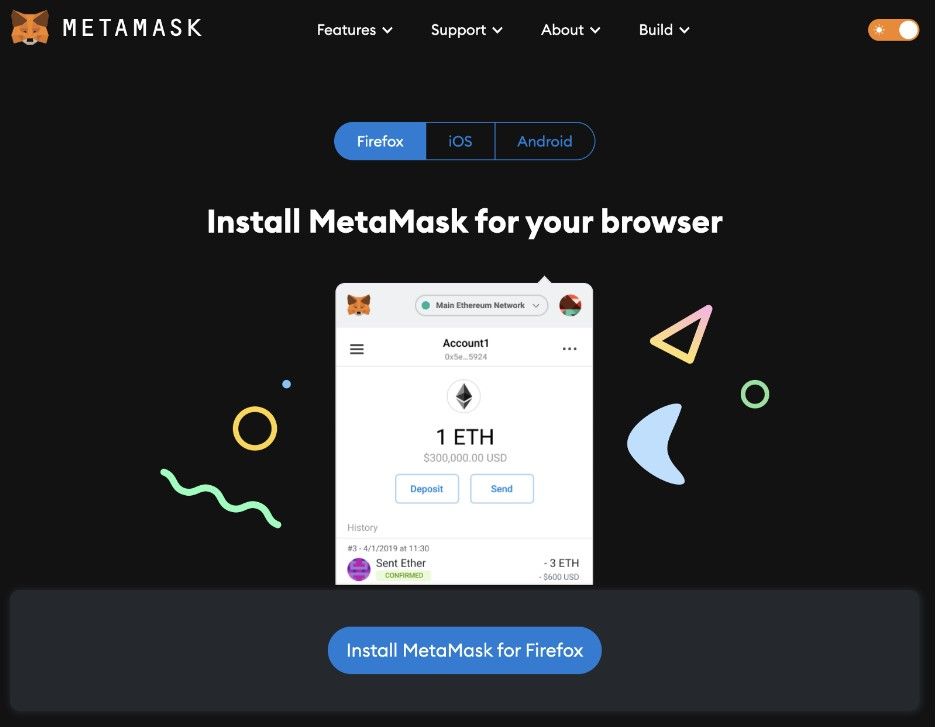
It magically knows I am using Firefox
Step 2:
After following the various prompts to install the plugin, a new window will appear to create a wallet.
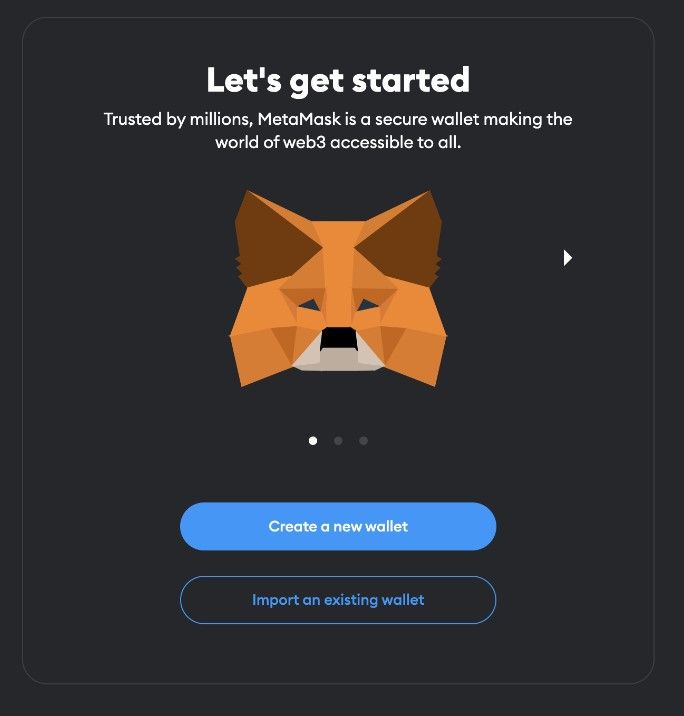
Step 3:
Upon clicking “Create a new wallet”, you’ll be greeted with an option to provide anonymous data back to MetaMask to improve their product. Your choice! Once you do that, you’ll be asked to create a password.
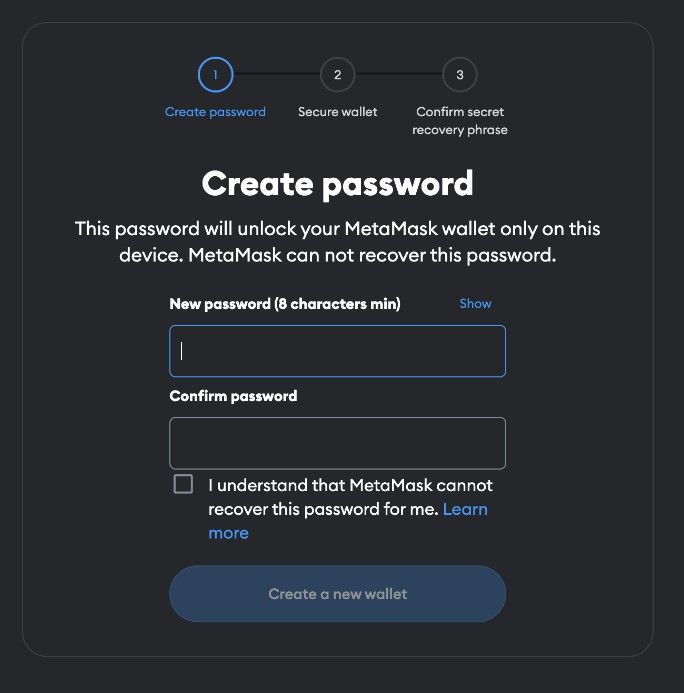
Step 4:
Once you’ve inputted your super secure password (right?), you’ll be asked to secure your wallet either now or later. Select now as we don’t want to forget this very crucial step. You’ll be greeted with a screen like below. It's extremely important to write this down safe. I would recommend putting it into a vault for safe keeping. This is the only way for you to ‘recover’ your account if you forget your password.
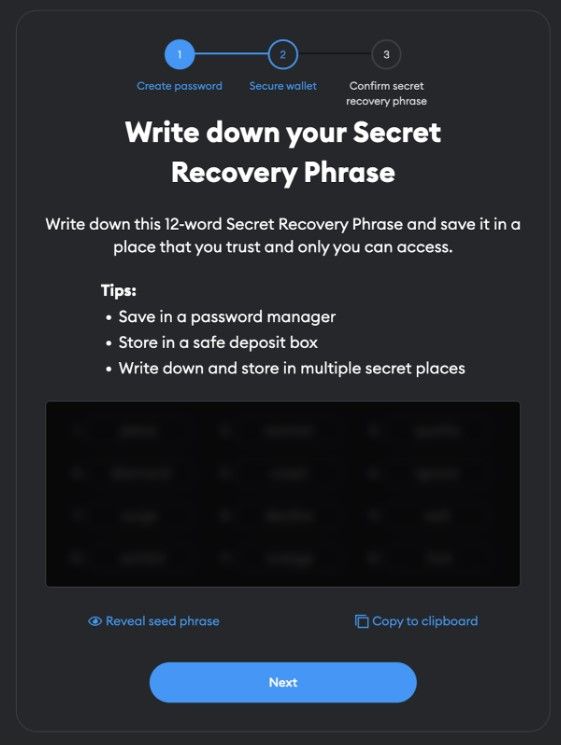
PLEASE TAKE THIS SCREEN SERIOUSLY
Step 5:
There are a few additional screens where you verify your seed phrase by entering in the correct word. When that is done and verified, you will be brought to the dashboard of your newly created wallet!
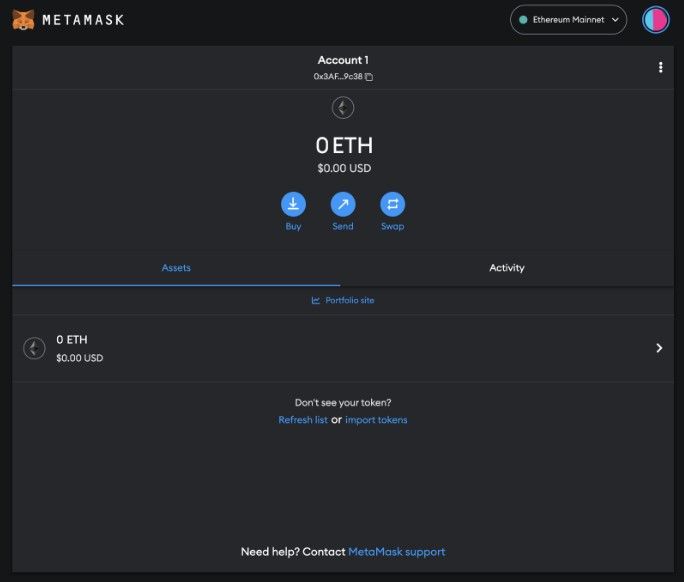
Now what? Stay tuned as we write a subsequent guide on how to use your wallet by signing transactions to send tokens and to buy an NFT.
Zerion
An up-and-coming wallet that tries to do more than what MetaMask offers by providing a sleek dashboard on all of your tokens/NFTs. This dashboard showcases what is currently in your wallet, history, portfolio and so much more.
There is also one crucial difference between MetaMask and Zerion as of now: Zerion does not have a browser plugin currently. This plugin is currently in beta and will be released sometime in 2023. For now, let’s focus on their web app and we will update this guide when its fully released!
Step 1:
Navigate to https://zerion.io/
You will be presented with two options, one for downloading their client to your phone or desktop, the other being their web app. Since we need to create a wallet, our only option here is to click on “Create Zerion Wallet”. Follow the prompts until you can download and then open the Zerion desktop/phone app:
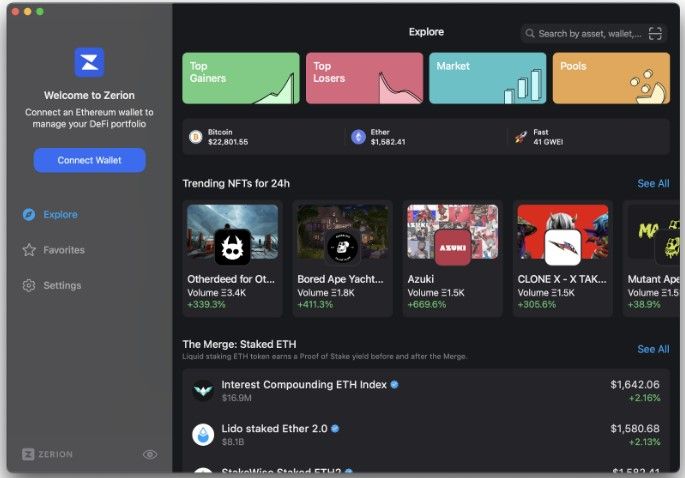
Step 2:
Click on “Connect Wallet” and then “Add First Wallet”. Next click “Create new wallet”.
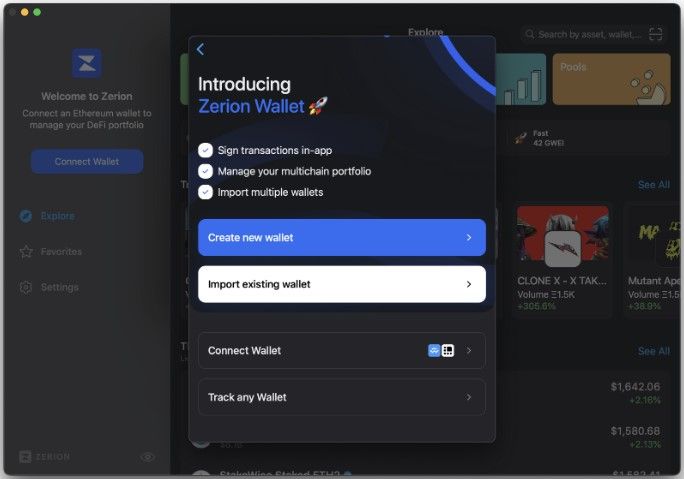
Step 3:
Type in an 8-digit pin and let Zerion do its thing in generating a wallet for you. When it's all said and done you’ll be greeted with a screen that shows you your new wallet address!
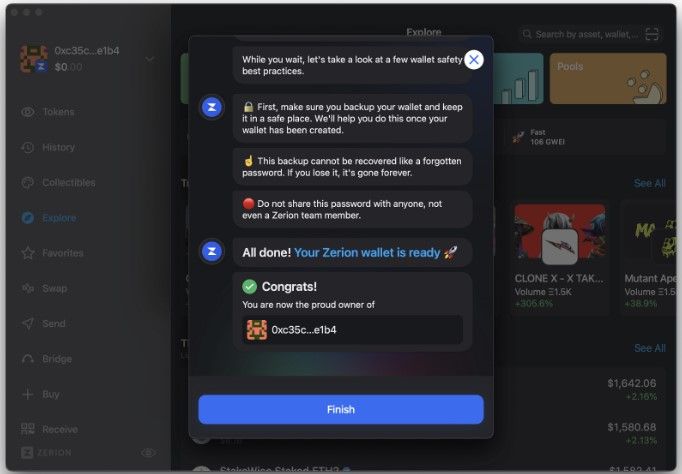
Step 4:
You’ll then be prompted to back up your recovery phase, please do this now as stated above — it's extremely important! Click on “Show recovery phrase” and WRITE IT ALL DOWN AND STORE IT IN A SECURE PLACE.
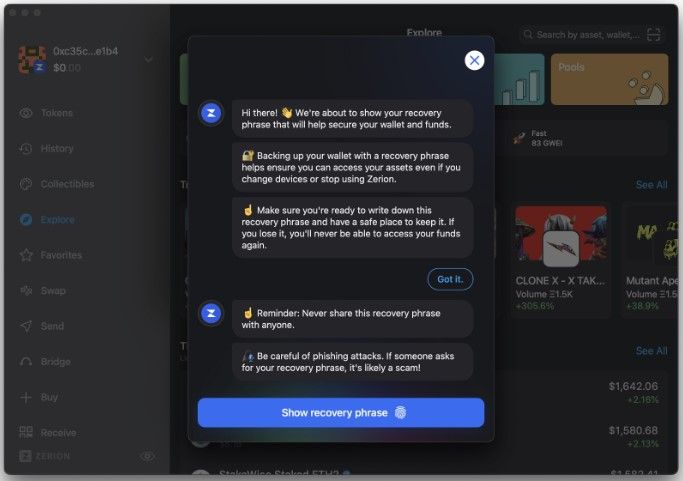
Step 5:
Lastly, it will randomly ask you to input the words in the correct order. Do that and then you’ll have successfully created your first Zerion wallet!
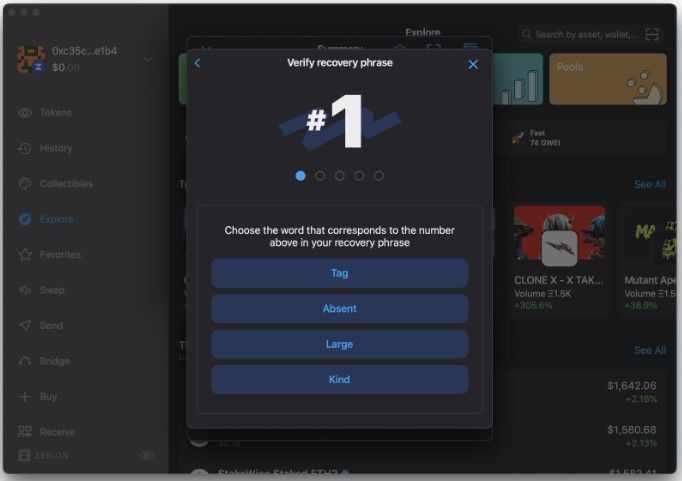
Wrap up
We hope this quick primer on wallets was helpful and that with the two options presented, you feel confident enough to take the leap into creating your first wallet. With MetaMask you’re getting a much more basic experience. You can send tokens between wallets and use their swap function to purchase tokens (note: their fees are fairly high). Zerion, on the other hand, is looking to provide users with a much more “one-stop shop” experience, incorporating the ability to interact with protocols and applications across multiple blockchains directly from the app. Ultimately each user will need to determine which type of wallet experience they are looking for!
We hope this article was helpful as you begin your journey in the wild and wonderful place that is the decentralized internet. Be on the lookout for more Academy articles as we continue to scale to provide a comprehensive overview of all things crypto.
Any views expressed in the below are the personal views of the author and should not form the basis for making investment decisions, nor be construed as a recommendation or advice to engage in investment transactions. As always, please do your own research. This is not financial advice. Every strategy is not for everyone. Each investor needs to understand what is right for them.
Berg is your friendly neighborhood jolly nice guy. He is known for his positive attitude and his ability to put a smile on anyone's face. He is a kind and compassionate person who is always willing to lend a helping hand to those in need. Berg is a great listener and is always happy to have a conversation with anyone. He is loved by all who know him for his warmth and generosity, he is always up for a good laugh and makes friends easily. Berg is a true asset to any community and is a pleasure to be around. He is the type of person that will always leave you feeling better than when you first met him.